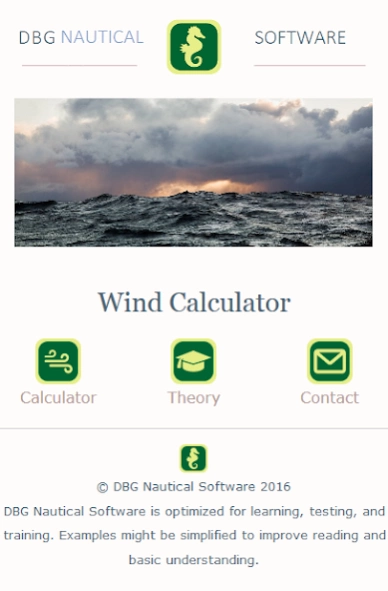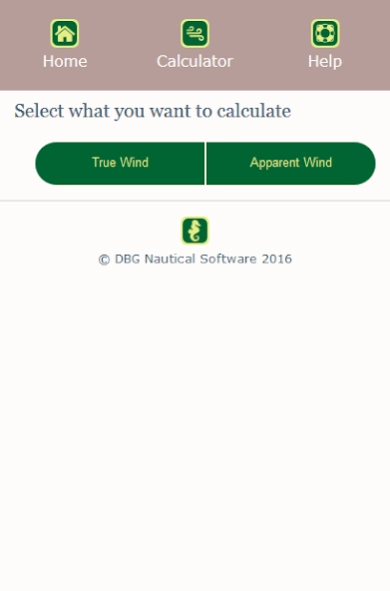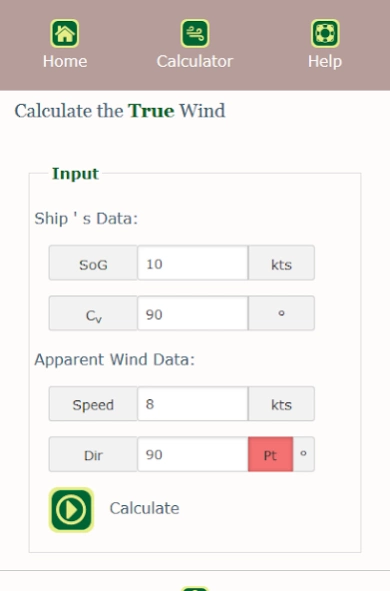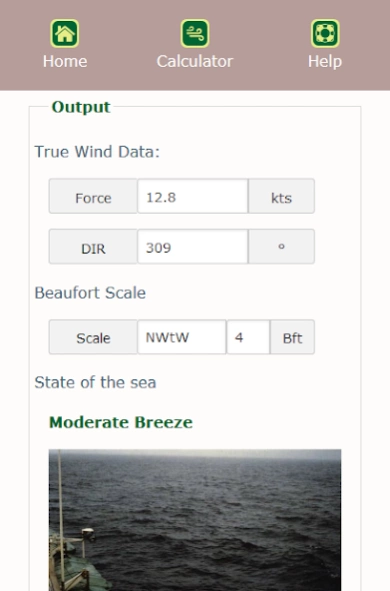Wind Calculator 0.0.60
Free Version
Publisher Description
Wind Calculator - Nautical Calculator for true and apparent wind with conversion to Beaufort scale
Based on ship's data (heading and speed over ground), this nautical wind calculator returns true and apparent wind (speed and direction). Anemometers on board of a ship often measure apparent wind. This app lets you quickly convert to true wind.
You can also convert true wind to apparent wind. The calculator has a help page which clearly explains all symbols used.
The power of this calculator is the graphical solution or plot, clearly showing how wind vector and ship movement vector are added as a vector sum. Make sure you understand this plotting technique very well.
In the theory section, the Beaufort scale of wind force and effects of wind on the sea are explained. This will help you estimating true wind direction and wind speed based on the state of the sea.
This section ends with some useful formulas to convert between true and apparent wind.
About Wind Calculator
Wind Calculator is a free app for Android published in the Teaching & Training Tools list of apps, part of Education.
The company that develops Wind Calculator is DBG Nautical. The latest version released by its developer is 0.0.60. This app was rated by 5 users of our site and has an average rating of 4.4.
To install Wind Calculator on your Android device, just click the green Continue To App button above to start the installation process. The app is listed on our website since 2023-07-24 and was downloaded 332 times. We have already checked if the download link is safe, however for your own protection we recommend that you scan the downloaded app with your antivirus. Your antivirus may detect the Wind Calculator as malware as malware if the download link to dbg.com.wind is broken.
How to install Wind Calculator on your Android device:
- Click on the Continue To App button on our website. This will redirect you to Google Play.
- Once the Wind Calculator is shown in the Google Play listing of your Android device, you can start its download and installation. Tap on the Install button located below the search bar and to the right of the app icon.
- A pop-up window with the permissions required by Wind Calculator will be shown. Click on Accept to continue the process.
- Wind Calculator will be downloaded onto your device, displaying a progress. Once the download completes, the installation will start and you'll get a notification after the installation is finished.